How do I receive my commissions electronically with WISE via ACH?Updated 5 months ago
Wise Introduction
Petclub247 uses the platform Wise to send money electronically. By default, commission payout settings are set to be paid by PayQuicker. The other option is to get paid via mailed check (US only). You can find out how to change this setting in your account by clicking HERE.
Wise accounts are not needed in order to receive money. By following the instructions below, this will bypass any additional info Wise will ask for when creating a Wise account. By going this route, after you get it set up, you will not need to manually accept payments each time and it will be directly deposited into your bank account. Only your bank account details are needed.
When to expect commissions getting sent out:
- We send monthly commissions around the 5th-10th of each month containing the previous month's commissions.
- Weekly commissions (Bonuses) are usually sent out on the following Tuesday or Wednesday for those bonuses that were purchased the week prior.
Setting up Direct Deposit with Wise (Without a Wise Account)
After you earn your commission, you will get an email from Wise when they get sent out (following the time-frames mentioned above) with the subject "PetClub 247 LLC wants to send you money" sent to the same email you used to sign up your Brand Advocate account with. Make sure to check your spam/junk folder as well.
STEP 1: Open up this email from Wise. The contents of the email will look something like this:
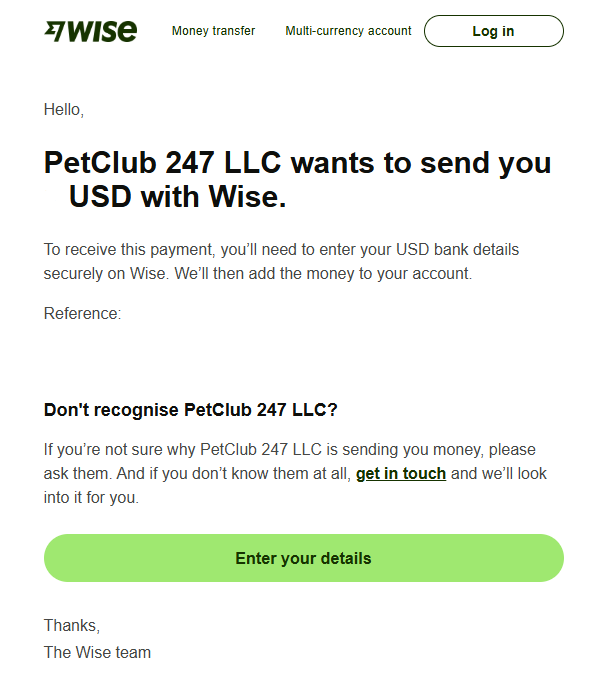
STEP 2: To enter your bank details for ACH transfer, click on the 'Enter your details' button. This will bring you to a new page:
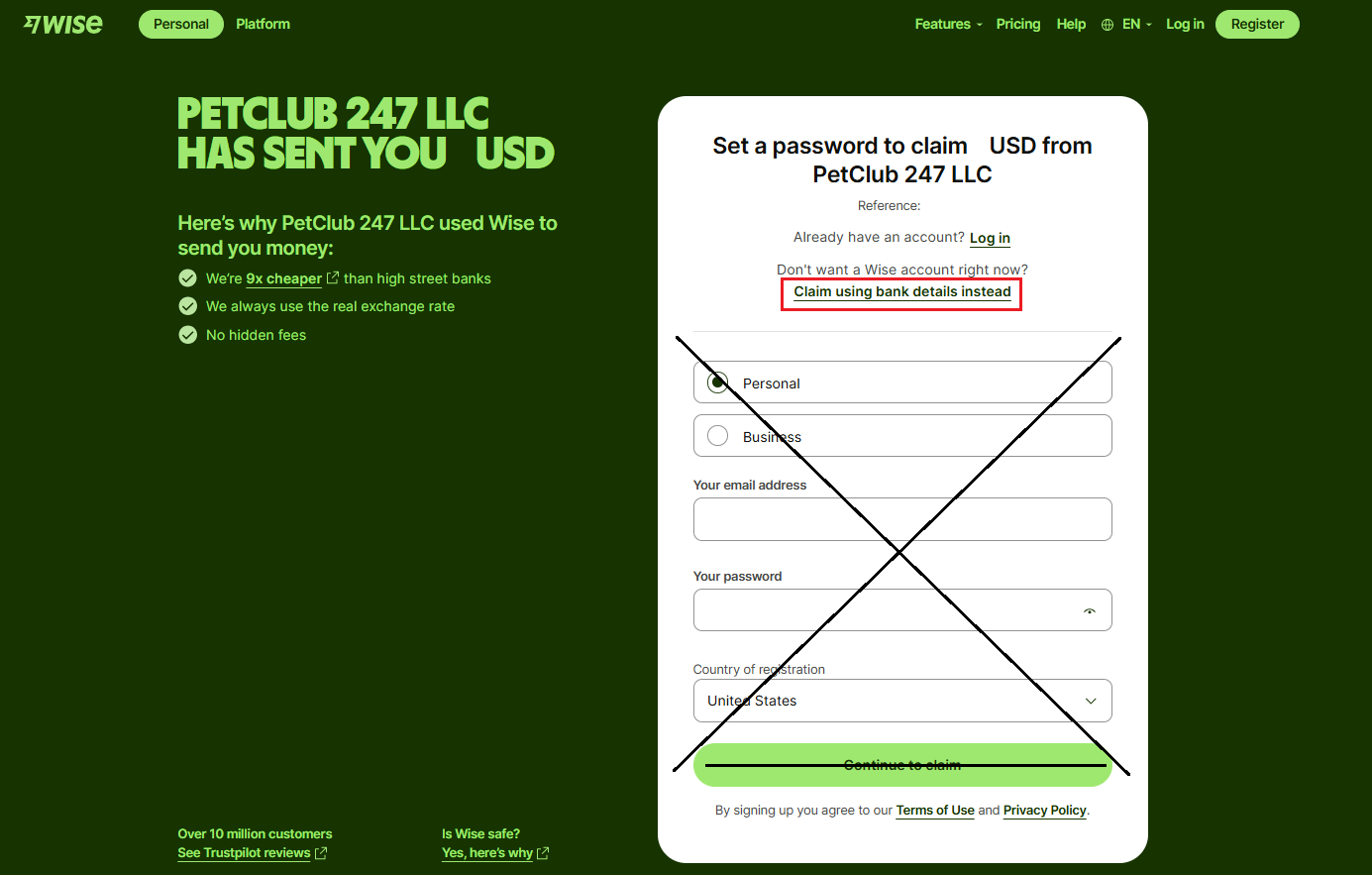
STEP 3: Near the top of the page, click "Claim using bank details instead" link.
STEP 4: Now just fill in your bank details for direct deposit (routing # and bank account #) via ACH.
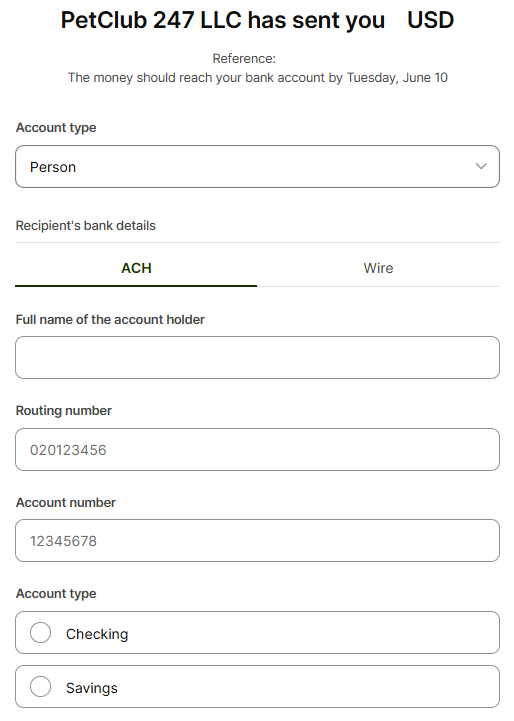
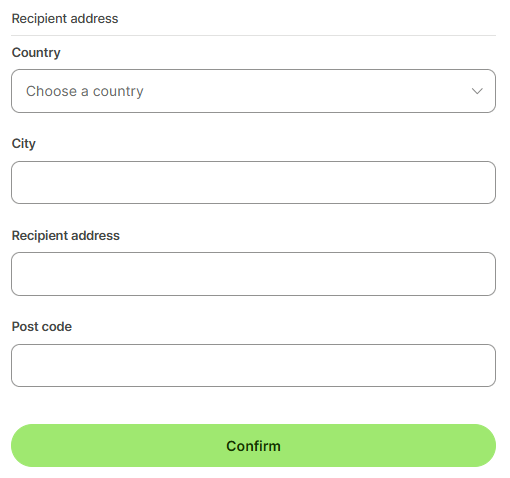
Once you have verified all your info is correct and click 'Confirm',
STEP 5: You're done!
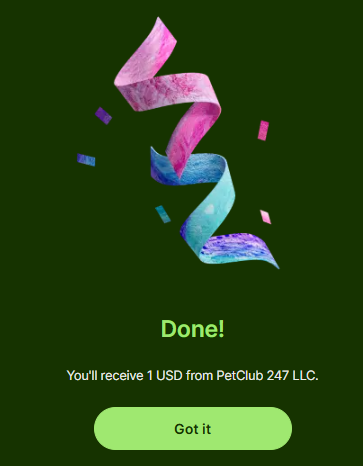
You are now set up to get paid automatically the next time you receive a commission!
You should now have received another email from Wise letting you know you got paid. You will get this email every time you get paid automatically.
Check your email to make sure it went through:
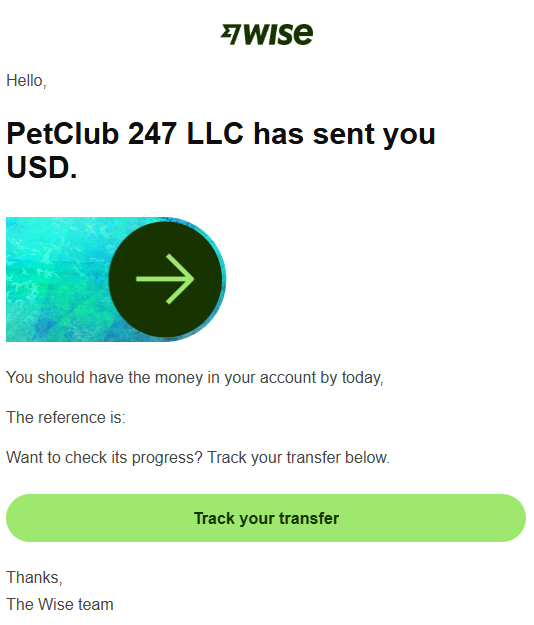
It may take an additional business day for you to see the money come through, but you can always track the transfer from your email to get a better idea of when you should see it in your bank account.
Already have a Wise account?
The next time you go to claim your commission from the Wise email, it will have you log into your Wise account. Once you log in, if it takes you to a page asking to create another account, click the X at the top right corner shown below:
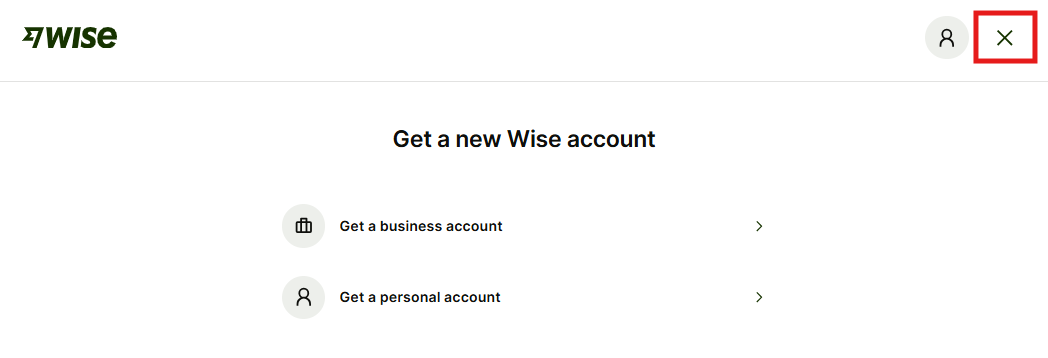
Once you click the X it should take you to a page where you can select which account you want to claim your commission to. Either select your existing account or enter in new bank details. Then click "Claim" or "Confirm" and your done! The money will go straight to your bank account.
TROUBLESHOOTING
If you are still having any issues claiming your commission or get this message:
 Please email us! The first email that gets sent from Wise letting you know we are trying to send you money has an expiration date. If you get to the email too late, it will expire (usually within 3-5 business days). Email us letting us know this is what error message you got, and we will get the email resent to you again within a business day or so from responding back to you.
Please email us! The first email that gets sent from Wise letting you know we are trying to send you money has an expiration date. If you get to the email too late, it will expire (usually within 3-5 business days). Email us letting us know this is what error message you got, and we will get the email resent to you again within a business day or so from responding back to you.