How do I sign up for a Smartship?Updated a year ago
You can sign up for a Smartship (Autoship) in 2 different ways:
To place a Smartship order same day (for first-time or any customers):
- Go to the site you were referred to
- Add what you would like to your cart from the Shop page
- Go to checkout (it will ask you to either sign in or create a free account)
- Once you add in all your shipping and billing info if you do not yet have an account, you will be directed to checkout
- During the checkout process, look out for the "Free shipping" page showing a green truck with the Smartship details:
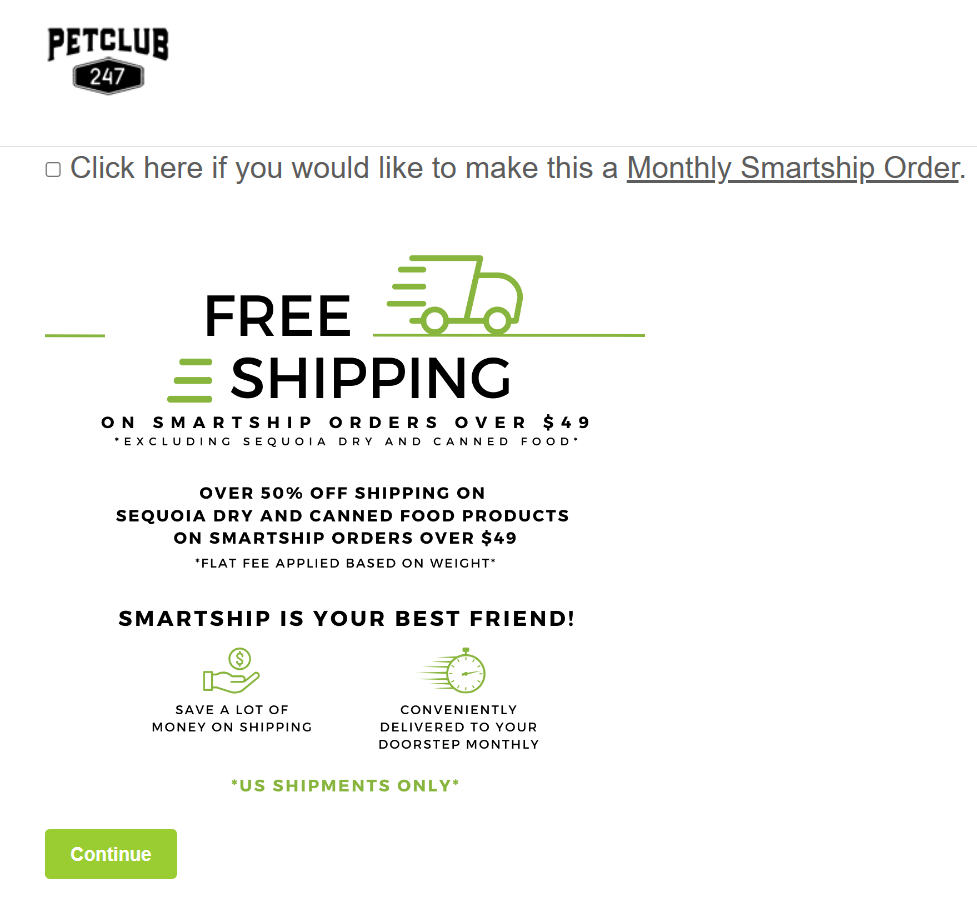
- Check the small check box at the top then "Continue"
* By continuing your order, all the items added to your cart will be on an automatic shipment every month on the date your original order was placed.
Creating a pre-scheduled Smartship from your back office (for customers with an account):
- After you sign in, from your back office, on the left side panel, select "Smartship Setup"
- Click on "Click here to add a new Smartship Order!"
- From here, you can select the items you would like, the date you would like them to ship every month, and customize and place your Smartship. The first blank box after the month is to enter the date to have your Smartship scheduled every month. The second box is for the year to start it.
Please note: The system might not accept today's date or dates on the 26th or the 1st, so you may need to select a different date. Or, to override this, you can start your Smartship any day by trying first option mentioned above on the date you want it to start.
Whenever you'd like, you can go back to this page to edit your Smartship, customize it, place it on hold, or cancel it.