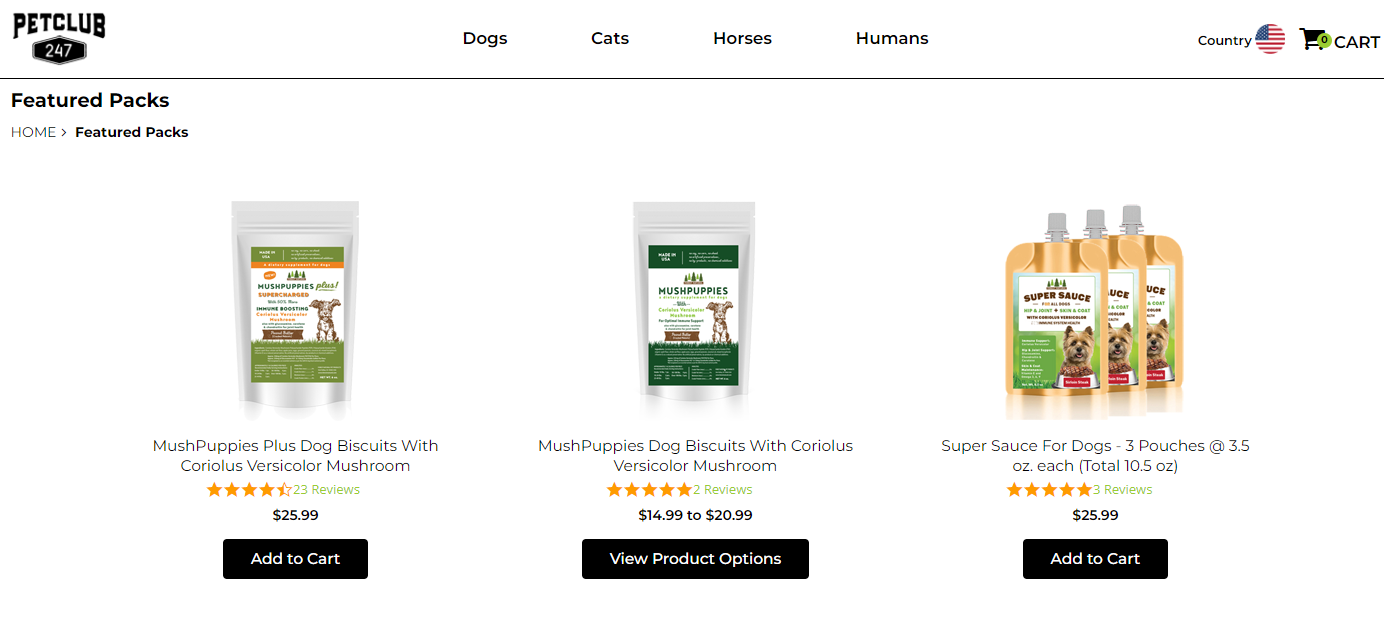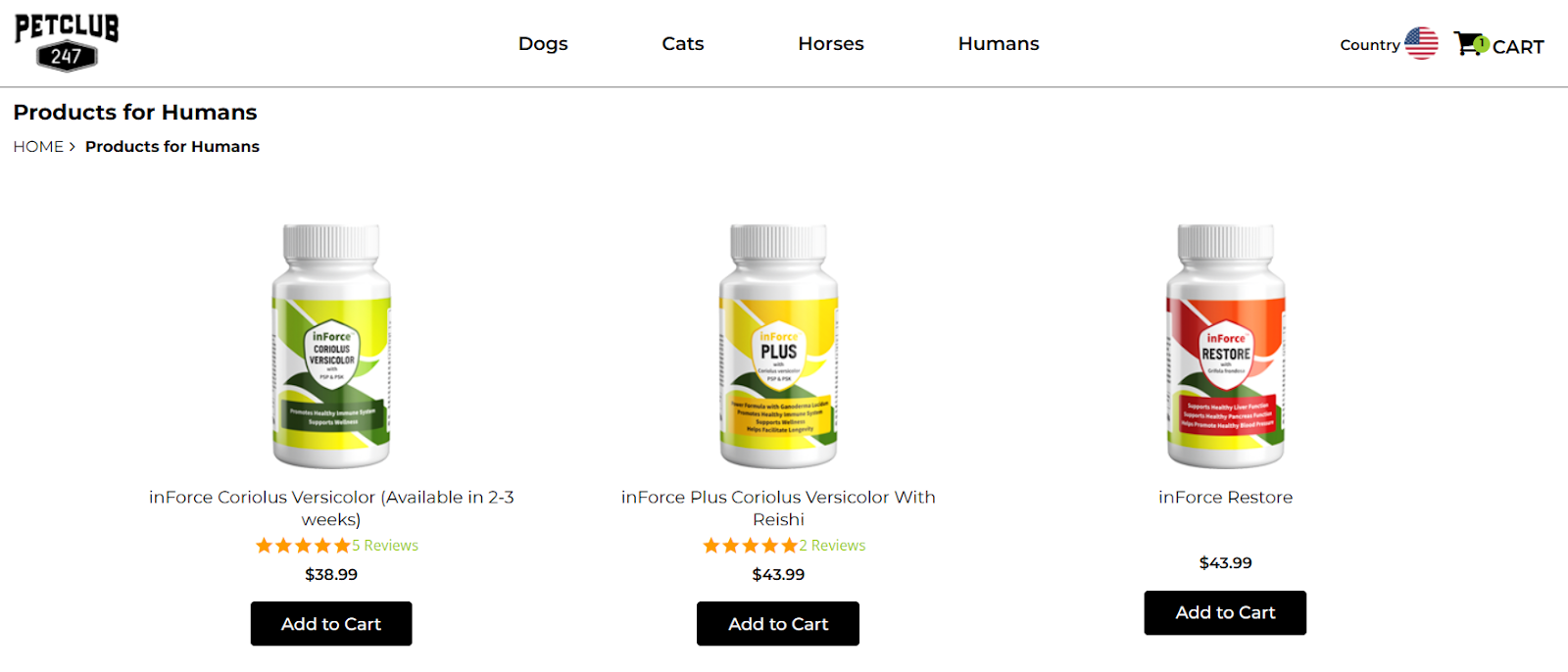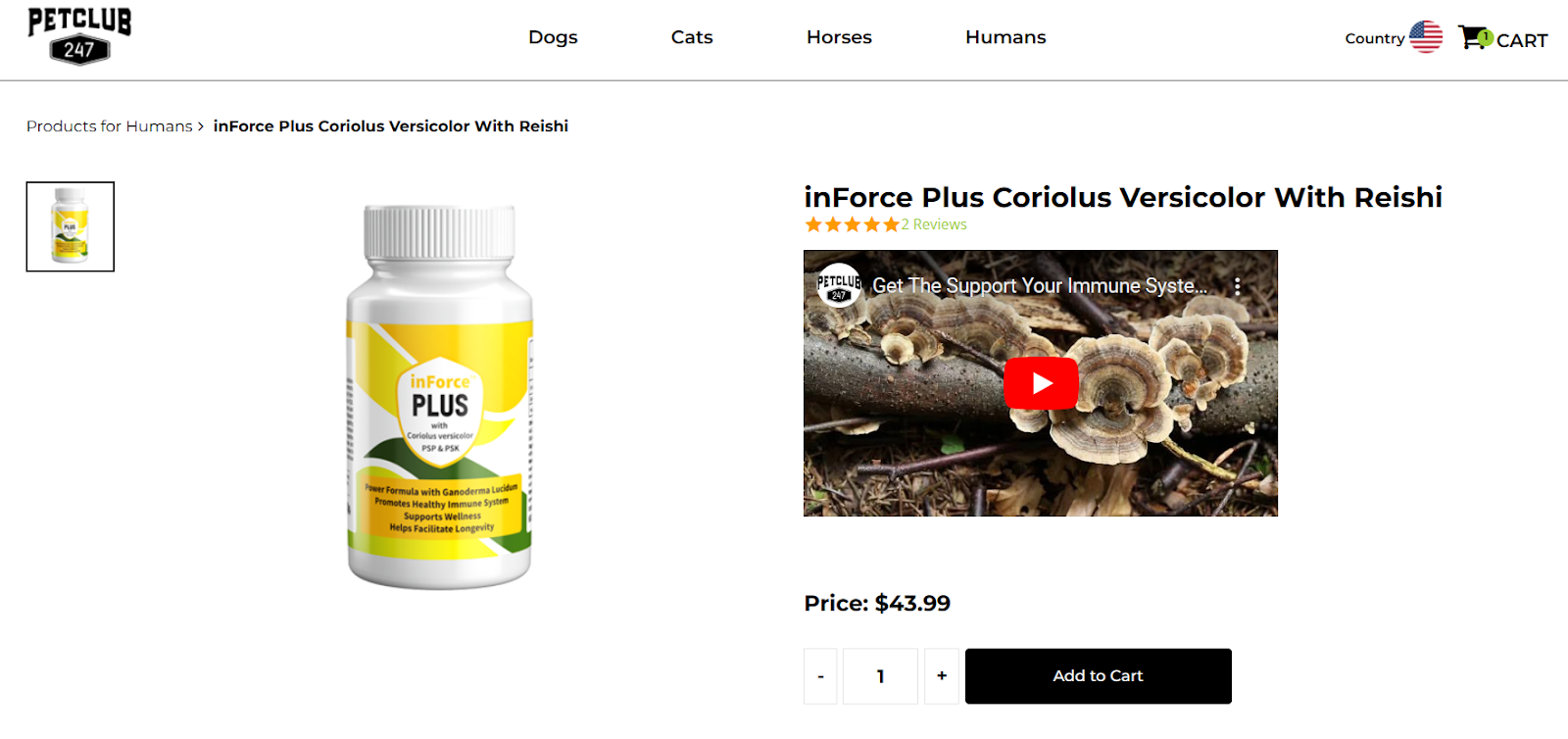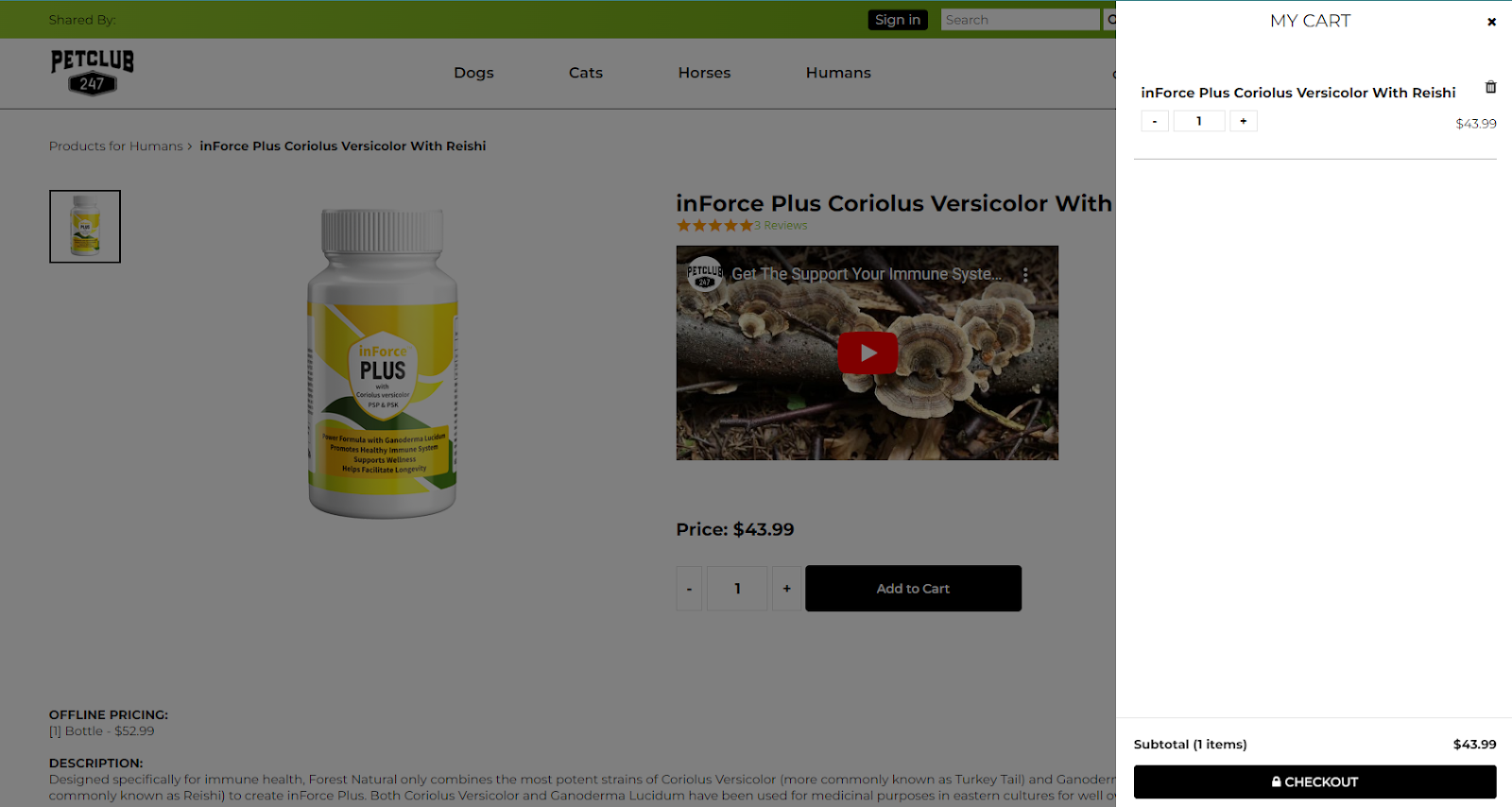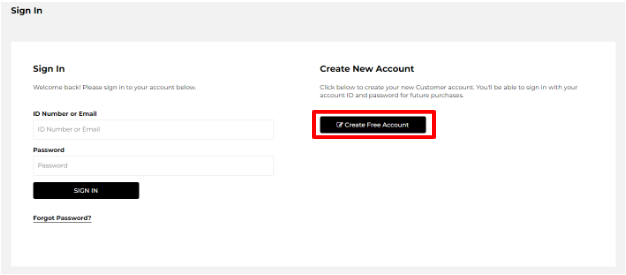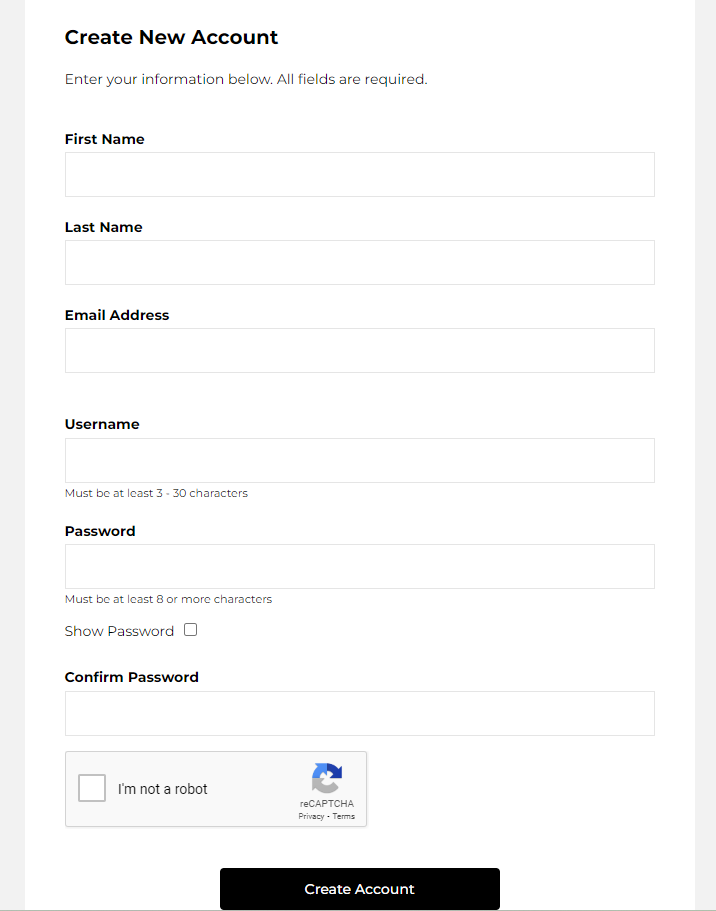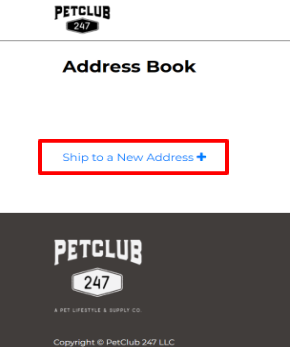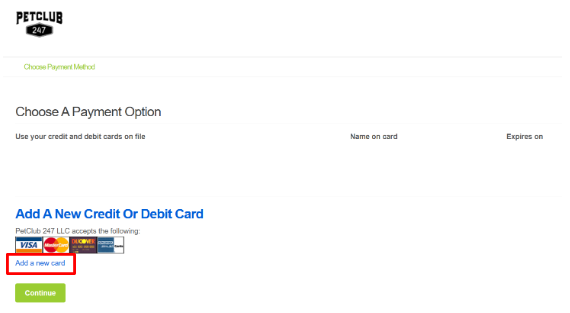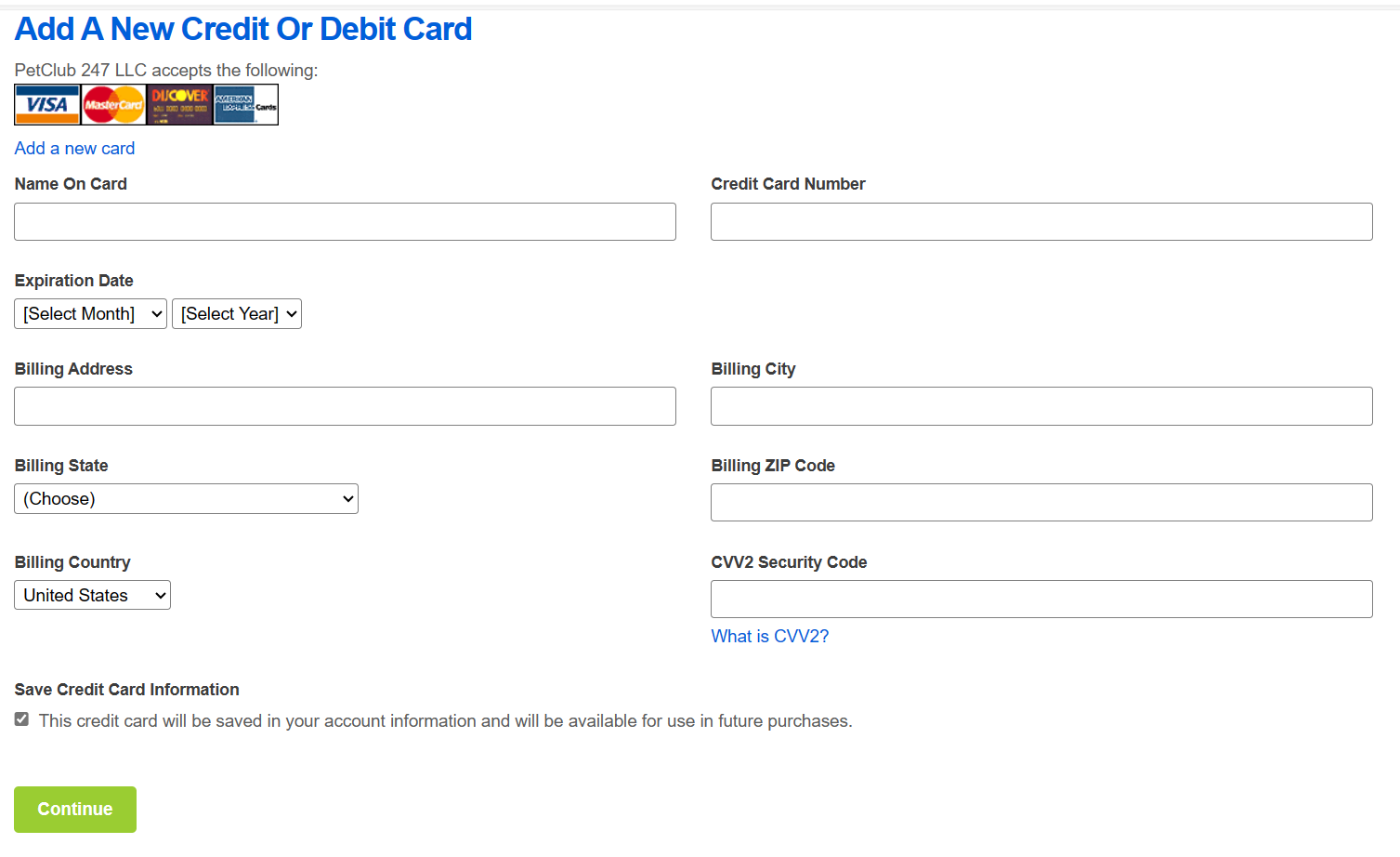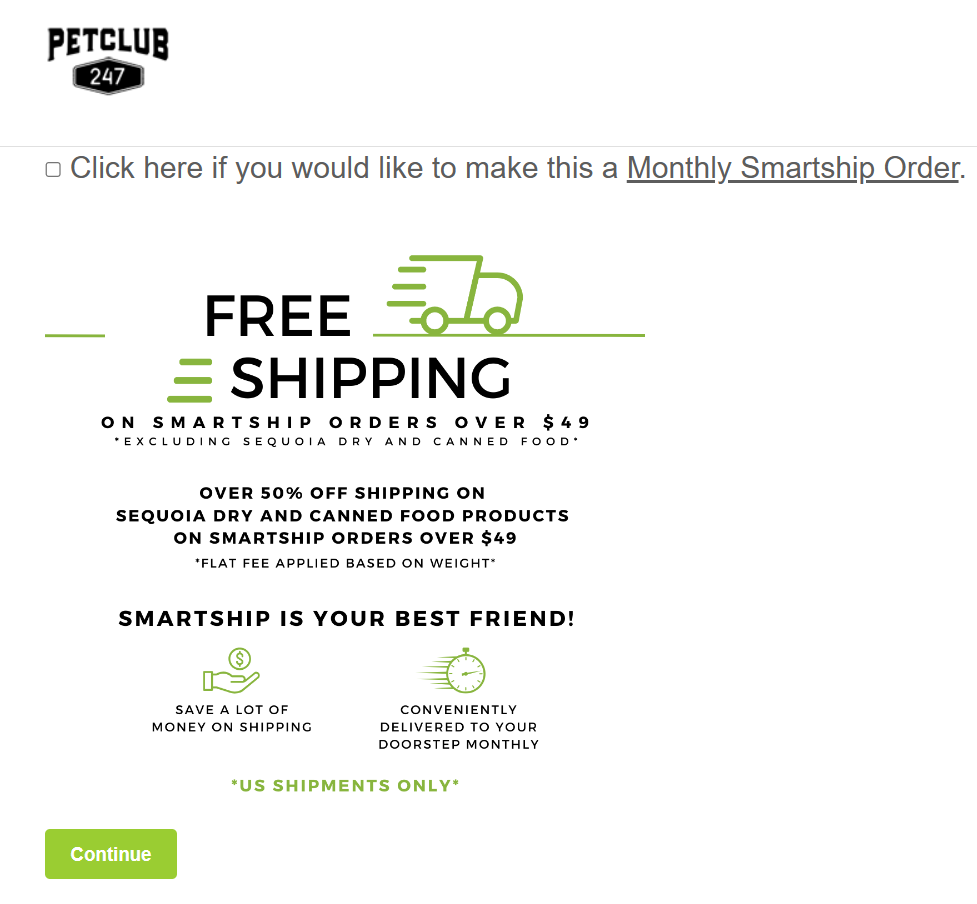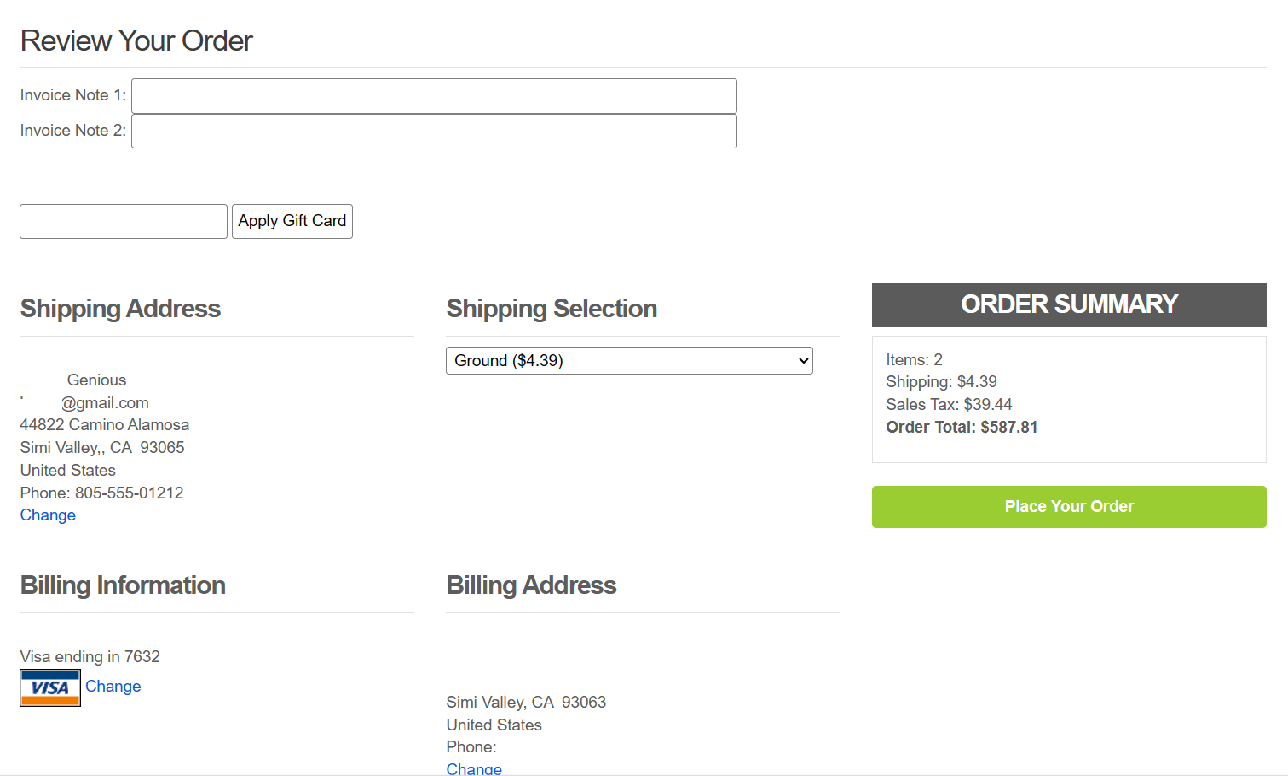How do I place an order?Updated 5 months ago
In order for you to be able to place your first order with us, you need to create a free account.
To create your free account and place an order:
- Go to the website you were referred to and from the landing page select 'SHOP' at the top navigation (see below):
- From the top of the page, you can choose the category you are interested in, “Dogs, Cats, Horses, or Humans”.
- Select the item you are interested in (Example, see below):
- Add what you'd like to your cart by clicking on the product page. Select the quantity needed, THEN select “Add to Cart”.
- Go to your cart and then select 'Checkout' at the bottom right corner.
The system will bring you to another page to sign in, and on the right side, there will be an option to create your account.
- Click the black button that says 'Create Free Account" on the right side (see below).
- On the next page (see below), input your info and create a user name and password.
- On the next page (see below), enter your shipping address by clicking on 'Ship to a New Address+'.
- Enter in the required information in the fields that appeared (see below):
Please double-check that your address is correct!!
- Click the small check box “Store this address for future usage”. Select 'Ship to this Address'.
- On the next page (see below), select 'Add A New Card' right above the 'Continue' button.
- Input your information in the fields that appear (see below).
- If you would like to store your card info in our E-Secure account for future use and to avoid having to fill it in again, then select the checkbox at the bottom under "Save Credit Card Information". Otherwise, just click Continue.
- On the next page (see below), you have the option of making your order into a Smartship order for free shipping* *See page for more details*. If you would like it to be a Smartship (monthly recurring) order, check the box at the top of the page. Otherwise, just leave it blank and click 'Continue'.
- At the checkout page (see below), you can verify your order, and select the shipping method by selecting the drop-down under "Shipping Selection" before you place your order. Please Note: If you select "Will Call for your shipping method", you are expected to pick up your order at our location in Simi Valley.
- When you are ready to place your order, click the "Place Your Order" button. PLEASE NOTE: it may take a minute for the order to process. Please be patient until the page updates to an order confirmation page with "Congratulations!" at the top of the page. Once you get to the confirmation page, you should also get a confirmation email regarding your order.
- If there are any issues with your order, the system will point it out to you and ask you to correct it.
If you are still having issues creating your account or getting your order to go through, please contact us by emailing us at [email protected] or you can contact the person who referred you to our site.